In the past, to create attractive graphic designs, we had to use design tools such as CorelDraw or Adobe Photoshop. However, for beginners, the two applications will be quite confusing. It takes special skills to use it because you have to design everything from scratch. Not to mention the installation process that requires a crack if you want to use the application for free. Oops, tricky!
Technology is growing, an Australian woman named Melanie Perkins has finally succeeded in creating an easy-to-use graphic design software, Canva.
Almost every designer is familiar with this one design tool. From students, Content Creators, to SMEs, they have often used Canva for their design purposes. Hmm, why do you think Canva is now always the mainstay for designing compared to other design tools? Here's the answer!
1. Canva is User-friendly
Canva's interface is very friendly and easy for users to understand even for beginners. Like when we visit someone else's house, the host will kindly ask, "What do you want to drink?"
Now, on Canva's front page, users seem to get the same kind of friendliness through the question, "What will you design?", "What design do you want?" At the same time, we will immediately be treated to various aesthetic designs as a "snack". Make it comfortable, okay?
As we go further into design, we'll get to the next "hospitality" in very simple and familiar feature terms. Like a guest, Canva is like a host who connects when spoken to. This is what makes Canva's first impression so interesting.
2. There are many choices of templates, elements, and fonts in Canva
Now, let's look at the "snack" side. This turns out to be Canva's advantage over other design tools. Unlike other design tools that require us to add elements from outside the tool manually, Canva provides many ready-to-use elements in it that can be directly inserted into our designs. So, you don't need to be tired of designing everything from scratch!
How to enter it is quite easy. Just click the "element" button and then type in what element keywords you want. Then, select the elements to be inserted. Can't find the right element? Don't worry, you can find related illustrations on the internet and add them manually by uploading photos without a background in the "photos" section. To understand better, you can check it out on Canva right away, OK?
3. There is no charge, Canva is free to use
Who doesn't like freebies? Something free is always liked by many people. Although there is a paid version, namely Canva Pro, the free version of Canva is enough to create attractive designs. Just an internet connection, guys.
However, if you want more complete features, you can subscribe to Canva Pro at a price. Even if you're a student or educator, you can get Canva Pro FREE for 6 months with the help of Github. Pretty good, right?
4. Canva can be accessed via a smartphone
Most design tools can only be accessed via laptops and are not compatible with smartphones. This is certainly quite difficult because the size of the laptop is large and heavy so it is less flexible to carry everywhere. Not to mention, fewer people have laptops than those who have smartphones.
Honestly speaking, this is one reason I wrote this article. I create complex templates via Photoshop then I upload pieces into Canva.
Canva noticed this problem and packaged the application to be accessible via a smartphone. The Canva application features on a smartphone and on a computer/PC are also not much different, really. So you can design anywhere and anytime!
5. No need to install Canva since it is accessed online
Although the Canva application can be installed on a smartphone, it does not consume a lot of storage space. But don't worry, because Canva can be accessed through the canva.com page. No need to worry about the phone storage being full.
Oh, yes, before you access Canva via the Web on your phone, make sure you have disabled the "open supported links in this app" under the "open by default" (android settings of the application), OK? If you don't, you'll definitely be reconnected to the Canva app.
6. Canva is suitable for those of you who want to learn to design
Not only used for designing, Canva can also be used to learn graphic design, you know! There are many design learning videos from experts on Canva. Of course, this can improve your design skills.
For those of you who want to have a career as a graphic designer, this is perfect! Later, when it's good, you can sell the results and get money. You can even sell your designs directly on Canva by becoming a Canva Contributor.
Conclusion
So, those are some of the reasons why Canva is the mainstay of a million people. Although other design tools are better, Canva is still the choice at heart. I really fell in love, yes, with Canva. Even though Canva is easy to use, to produce a good design you still need qualified design skills too.
So, don't forget to improve your design skills, OK! Also, add your design skills in using other design tools. Let one day be a professional graphic designer. If you are, why is it so convenient to design using Canva?,




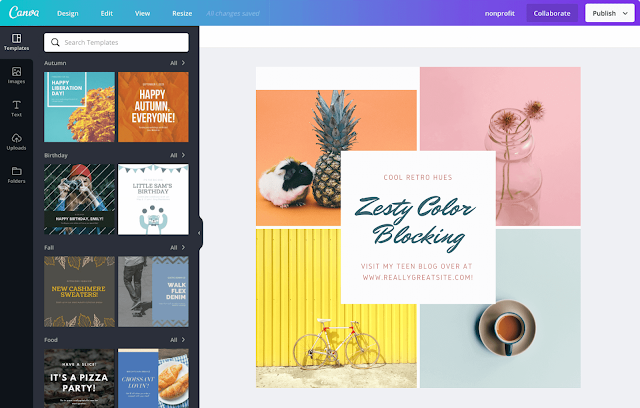





Post a Comment