To be a good blogger, blogging skills are not enough. You need to optimise for SEO so that blog performance can be maximised. One way is to understand basic HTML coding for bloggers.
By knowing the HTML tags for blogs, you can freely organise the information in the content. This makes it easier for visitors and bots to find information in your content.
As a result, your blog content will most likely enter page # 1 of Google. In fact, it could be that a snippet of your content appears with a more attractive appearance. This of course can invite more clicks to the blog.
But don't worry first because you think coding is difficult. Here, you will learn basic HTML coding which is simple and easy to use. What are they? Come on, see the explanation!
Basic HTML Code for Blogs
Here are 9 basic HTML codes for blogs.
1. Title Tag
The first HTML tag is the title tag. The title tag is the title of a page or website. This element represents the content of the content, so that potential visitors can find out the core information of the content.
Usually, you find the title tag as the title in the search results list.
In addition, the title tag of the website page also appears on the tab that the visitor opens.
For a blogger, the title tag is an important element. Why? Because the title tag is one of the attractions that makes a website get a lot of clicks. In fact, title tags can increase your Click-through Rate (CTR) by 20-100%.
Initially, John Doe put the keyword “Reception Favours” in its title tag. Unfortunately, these keywords are only able to produce 500 volumes per month. FAQ®, seeing this gap, replaced the keyword with "Wedding Favours." The reason is, that this keyword has more potential because it has a search volume of 50,000. As a result, John Doe's CTR was able to skyrocket by as little as 20%. Pretty awesome, right?
Well, now, you're getting curious. How do I create a title tag in an HTML document? Easy. In the text editor, you can simply provide the following HTML code:
<title>Enter a title</title>
2. Meta Description
Next, there is the meta description. A meta description is an HTML tag which contains a brief summary of a website's content.
With the meta description, potential visitors will know the description of the content. If they feel the content can answer their question, then they will click on it.
Maybe you didn't think that the meta description could increase the conversion rate by 215%. SweetGeorgia yarn company has proven it. They improve SEO performance by optimising the meta description.
As a result, their product page can be found more easily. Because of that, SweetGeorgia also experienced an increase in income of up to 24% per year.
So, that you can create a meta description in an HTML document, just write the following tags:
<meta name="description" content="Enter a Description">
3. Heading Tag
Heading tags are the titles and sub-titles found on website pages. This tag is used to indicate the structure of the content. With a good content structure, the information will be easier to read.
The readability of information certainly affects SEO performance. First, search engines will find it easier to understand the context of the article so that the website can get top ranking. Second, the right headings also allow the selected content to be featured in snippets.
Actually, there are six levels of headings. However, what bloggers often use are H1 to H3. Now, we will discuss them one by one.
- <h1> </h1> serves as the main title of the content. It is located at the top of a blog page
- <h2> </h2> is a sub-title containing a description of the main topic
- <h3> </h3> to <h6> </h6> are points that contain supporting information for the previous heading.
So, now you have a better understanding of the application of heading tags. However, you may still be wondering. Then, what is the difference between H1 and the title tag?
If the title tag is the page title, then H1 is the content title. The title tag can be found on the title tab and on the search engine page results list. On the other hand, you can find H1 in the title on the website page.
You can have two versions of the title tag in a piece of content. We will discuss how at the end of this article.
4. Anchor Text and Links
Anchor text is a word snippet that contains a specific link. The function of anchor text and links is to direct visitors to the required page. For example: reference pages, landing pages, blog pages, and others.
Keep in mind, anchor text and links must be relevant to the context of the content. That's because search engines use it to find out how important and reliable the content is.
In more detail, search engines will measure it from the credibility of the reference source, the relevance of information, and others. The more important content is guaranteed, the more likely it is to get top ranking in search results.
Here's the basic coding for creating anchor text and links: <a href="link website"> anchor text </a>
Even though you only need a simple HTML tag, you still need to know the tricks for making anchor text, you know. The goal is to optimise the blog's SEO performance and open up opportunities for your other content to get traffic too.
5. Nofollow
From the outside, nofollow may look similar to anchor text and links in general. You will see it as underlined blue text. However, the two are actually quite different.
You could say, the nofollow tag has the opposite function of the usual anchor text and links. Nofollow HTML code actually makes links on a website ignored by search engines. As a result, these links have no effect on SEO ranking.
You know, what's the point?
In fact, the nofollow HTML tag serves to maintain SEO performance. By using this tag, your blog will avoid negative effects if a page you link to turns out to be considered spam, virus spreaders, or has poor SEO performance. Quite useful, right?
To create a nofollow HTML tag, just use the following code: <a href="link website" rel="nofollow">anchor text</a>
6. Image Alt Text
The next HTML tag is Image Alt Text. This basic coding is an element to provide alternative information on images.
Image Alt Text will help search engines understand the meaning of an image. This is because bots can't actually see images like humans can.
Apart from helping the crawling process, this text is also what visitors see when the image fails to display.
To create Image Alt Text, you will need the following HTML tags: <img alt="text">
7. Canonical Tag
The next basic HTML coding is the canonical tag. The canonical tag serves to prioritize a website page over other pages that have similar content or that use identical URLs. As a result, pages with canonical tags are more likely to appear in Google search results.
Maybe you doubt, how big is the effect of duplicate content and content with the same URL? Of course, the bad consequences are quite large. Because Google will have trouble choosing which version to appear. It could be, that it is your content that will be drowned. Too bad, right?
Therefore, every blogger should use a canonical tag for similar content. So, even if there is duplication of content or pages with identical URLs, blogs that use canonical tags will be preferred to appear or be accessible.
Here's the HTML code for the canonical tag: <link href=”link website” rel=”canonical”>
8. Paragraph Tags
Paragraph tags are elements that contain paragraphs in a blog. Every paragraph always begins with a <p> tag and ends with a </p> tag.
Here is the basic coding for creating paragraph tags.
<p>First paragraph</p>
<p>The second paragraph</p>
9. Tag Bold (Bold)
Next, there is a bold HTML tag. Its function is to mark text in bold.
The HTML code to give a bold effect is quite simple, namely: <b>bold text</b>
10. Tag Italic (Italic)
Italics tags are used to create italicized text. To generate it, you only need the following HTML code: <i>italic text</i>
It's time to explore the use of HTML on blogs!
By now, you understand the explanation for each HTML code. So, to make it easier for you, here we provide a summary of the basic HTML code for the blog.
| Tags | HTML code |
|---|---|
| Title tag | <title>Text Here</title> |
| Meta description | <meta name = "description" content = "Text Here"> |
| Tag headings | <h1>Text Here</h1> <h2>Text Here</h2> <h3>Text Here</h3> |
| Anchor text and links | <a href= "website link">Text Here</a> |
| Nofollow | <a href="website link" rel="nofollow">Text Here</a> |
| Image Alt Text | <img alt = ”Text Here”> |
| Canonical tags | <link href = "website link" rel = "canonical"> |
| Paragraph tags | <p>Text Here</p> |
| Tag bold (bold) | <b>Text Here</b> |
| Tag italic (italic) | <i>Text Here</i> |
So, it turns out that using basic coding on a blog is easy, right? However, don't be complacent just yet. You can still make it easier to use basic coding, you know!
Including as we said at the beginning: creating two versions of the title tag in one content. Interesting right?
If you have questions, criticisms, or suggestions, please leave them in the comments column, yes! Don't forget to click Subscribe so you don't miss other important info.





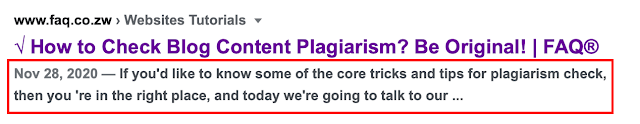



Post a Comment